

SentryFeed uses AI to analyze LinkedIn and X posts in real time and automatically hides cringe-worthy content.
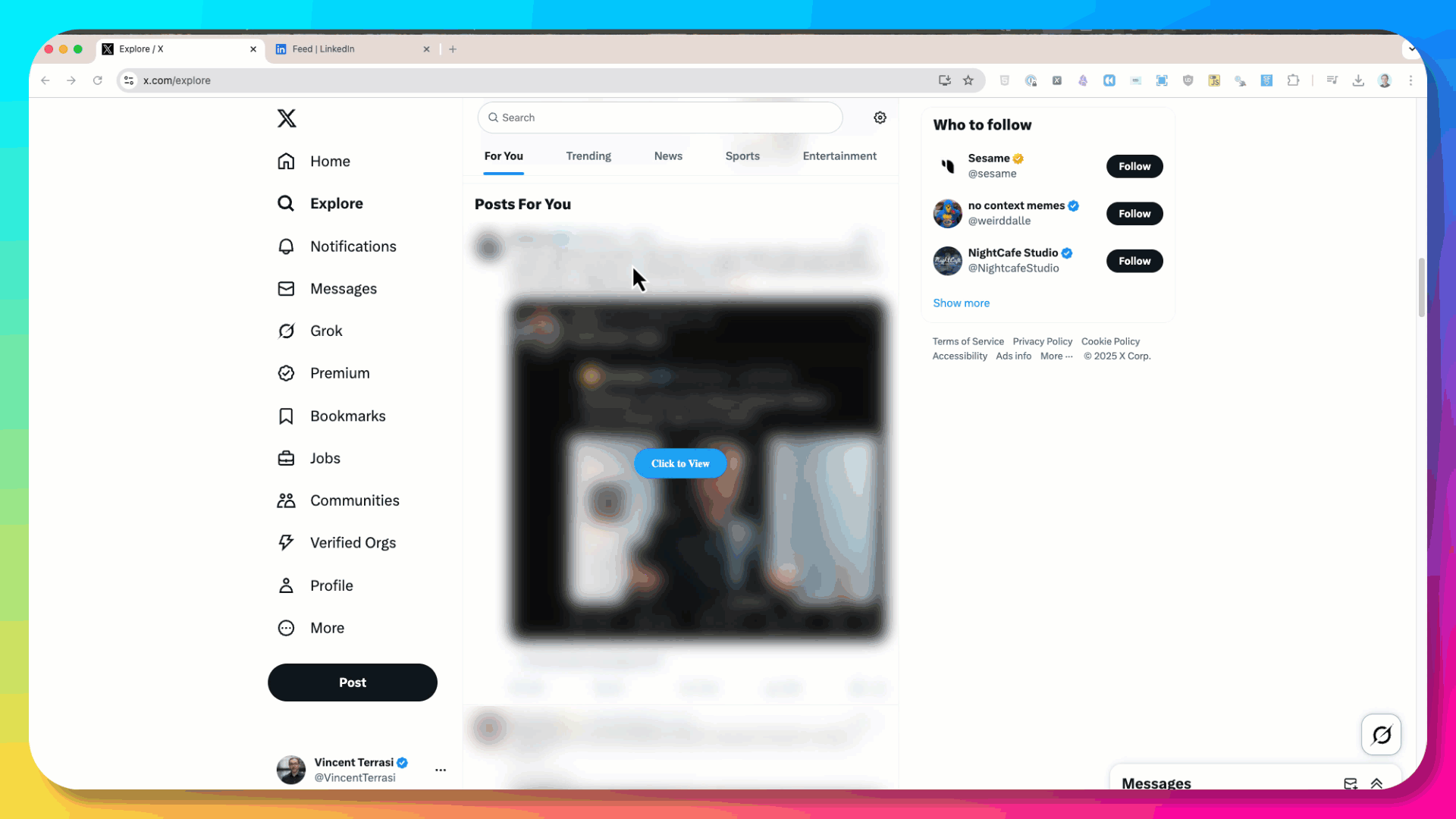
Automatically removes engagement bait, promotional content, and off-topic posts from your feed.
Instant analysis of new posts as they appear in your feed.
Choose the types of content you want to see or hide according to your preferences.
Use the AI of your choice by simply configuring your API key.
The extension automatically detects new posts that appear in your LinkedIn or X feed.
The content is sent to an AI model (via API) that classifies it based on predefined "cringe" criteria.
Posts identified as cringe are automatically blurred to keep your feed cleaner and more relevant.
You keep control by customizing your preferences and configuring your settings like the API key.
Install directly from the Chrome Web Store:
Install from Chrome Web Storegit clone https://github.com/voltek62/SentryFeed.gitUpdate your Groq API key in the content.js file
chrome://extensions/Browse LinkedIn or X and see SentryFeed automatically filter out cringe-worthy content.
Currently, SentryFeed supports LinkedIn and X (formerly Twitter). We plan to add more platforms in the future.
You need to modify the content.js file of the extension and insert your Groq API key. Detailed instructions are available in the README file.
SentryFeed does not record or collect any user data. All processing is done locally, and analyzed content is not stored.
Yes, SentryFeed is an open-source and free project. However, you will need to provide your own API key for the AI model used.